Deleting items
Deleting an item works the same for all layers.
You can delete an existing item by tapping and holding the item, until the popup menu appears, containing a “Delete” command.
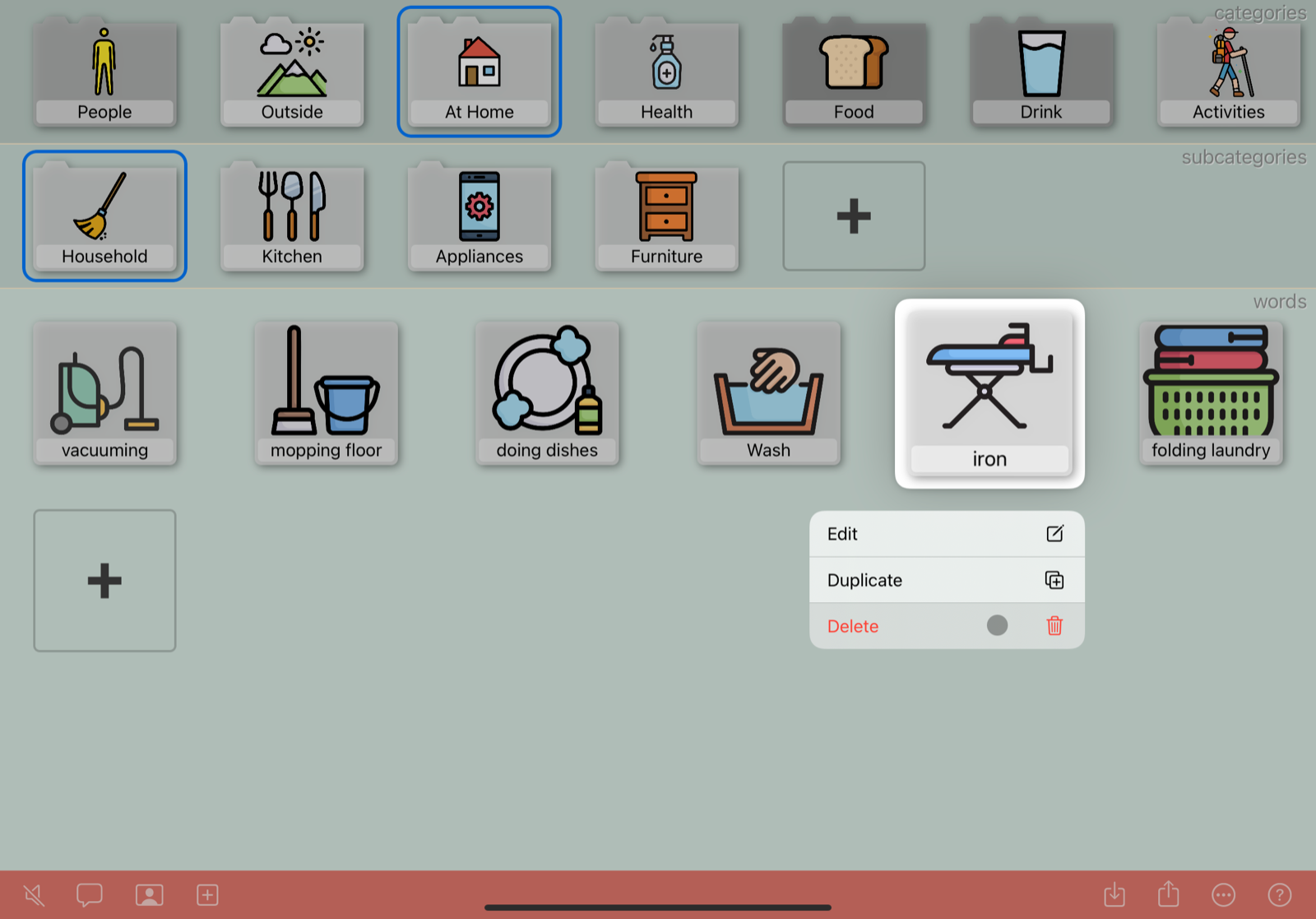
Warning:
If the item contains other items, they will be deleted as well.
Deleting can not be undone.