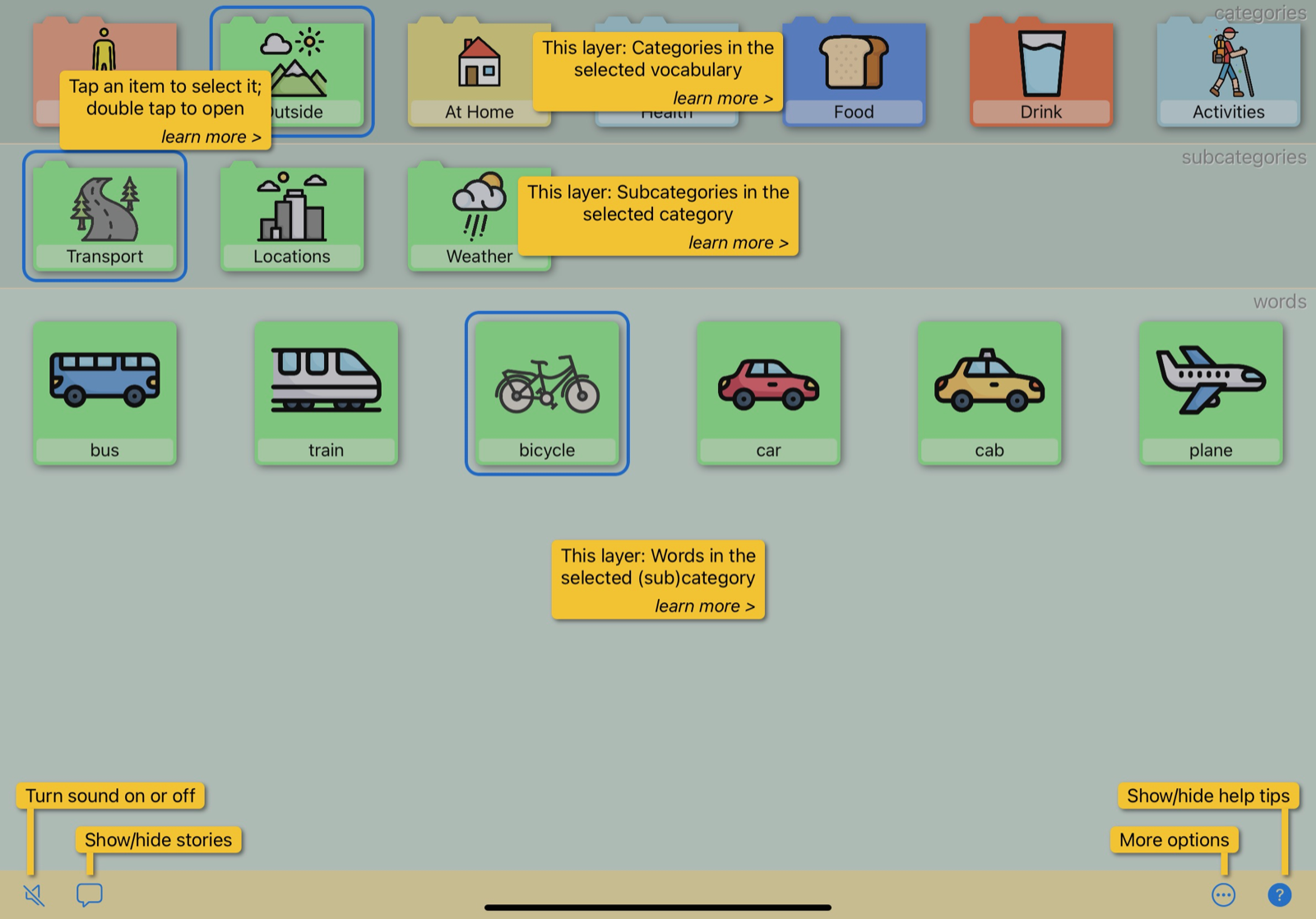Regular users
The regular users of Communicado are those who need it because they have problems speaking, possibly due to aphasia. Another person, called the editor, will have created personalised content for the regular user, stored in a personal vocabulary.
When the bottom of the screen shows a yellow button bar, regular users can safely use their vocabulary.
When a red button bar is visible instead, special features are available that are meant for the editor only.
Switching between yellow and red, or - better said - between user mode and editor mode, can be done by a command that is available in the “More options” menu.
Use the “More options” button in the button bar to open the menu:
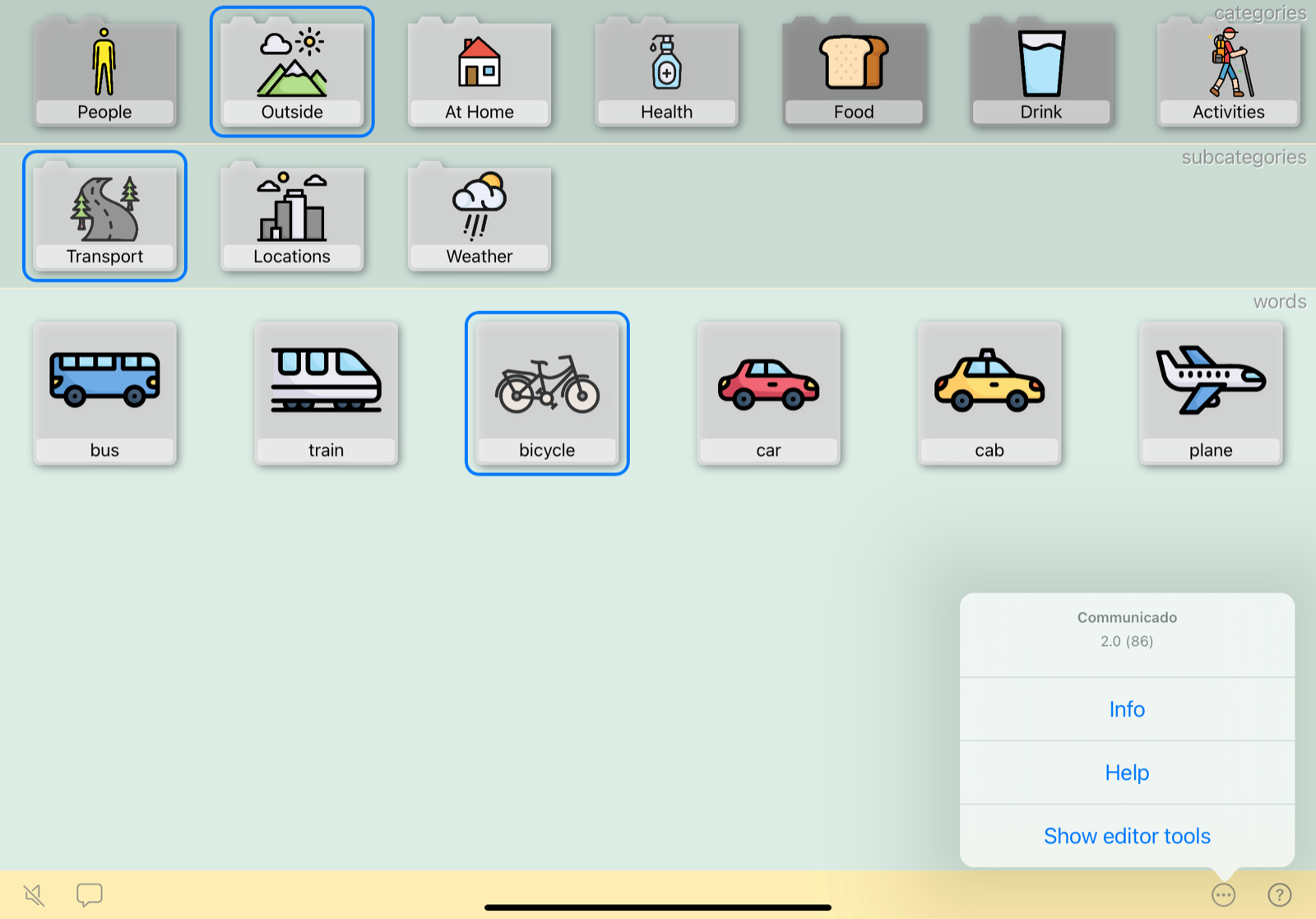
Another important command in the menu is “Help”.
You can use it to display Communicado’s built-in help information:
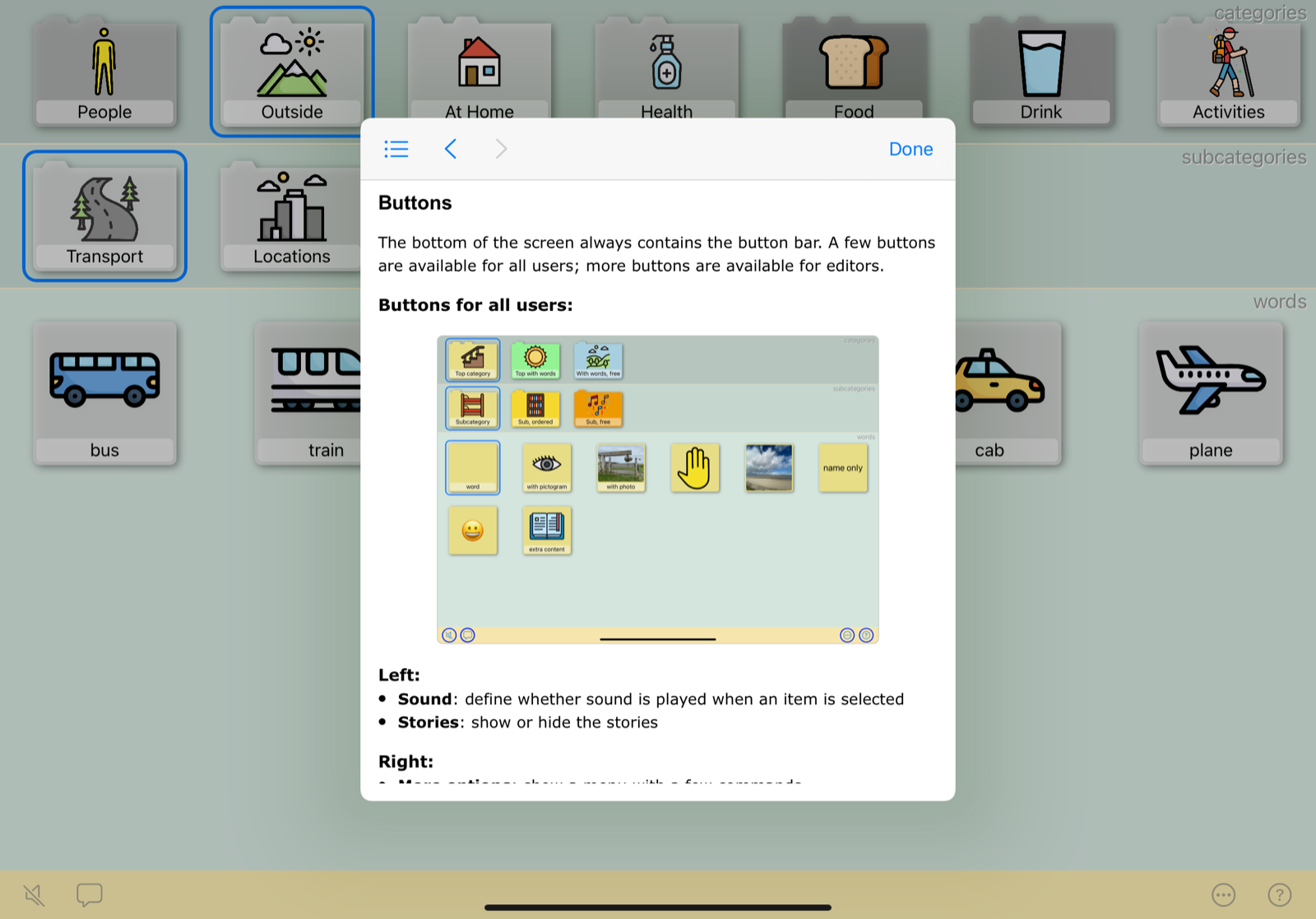
Finally, you should try the “Help tips” button (the one with the question mark).
It will overlay the screen with tips, briefly explaining the different areas of the screen: