First time
When Communicado is opened for the first time, a demo vocabulary is created. It contains a few categories and words that demonstrate the capabilities of the app.
This is what the screen will look like:
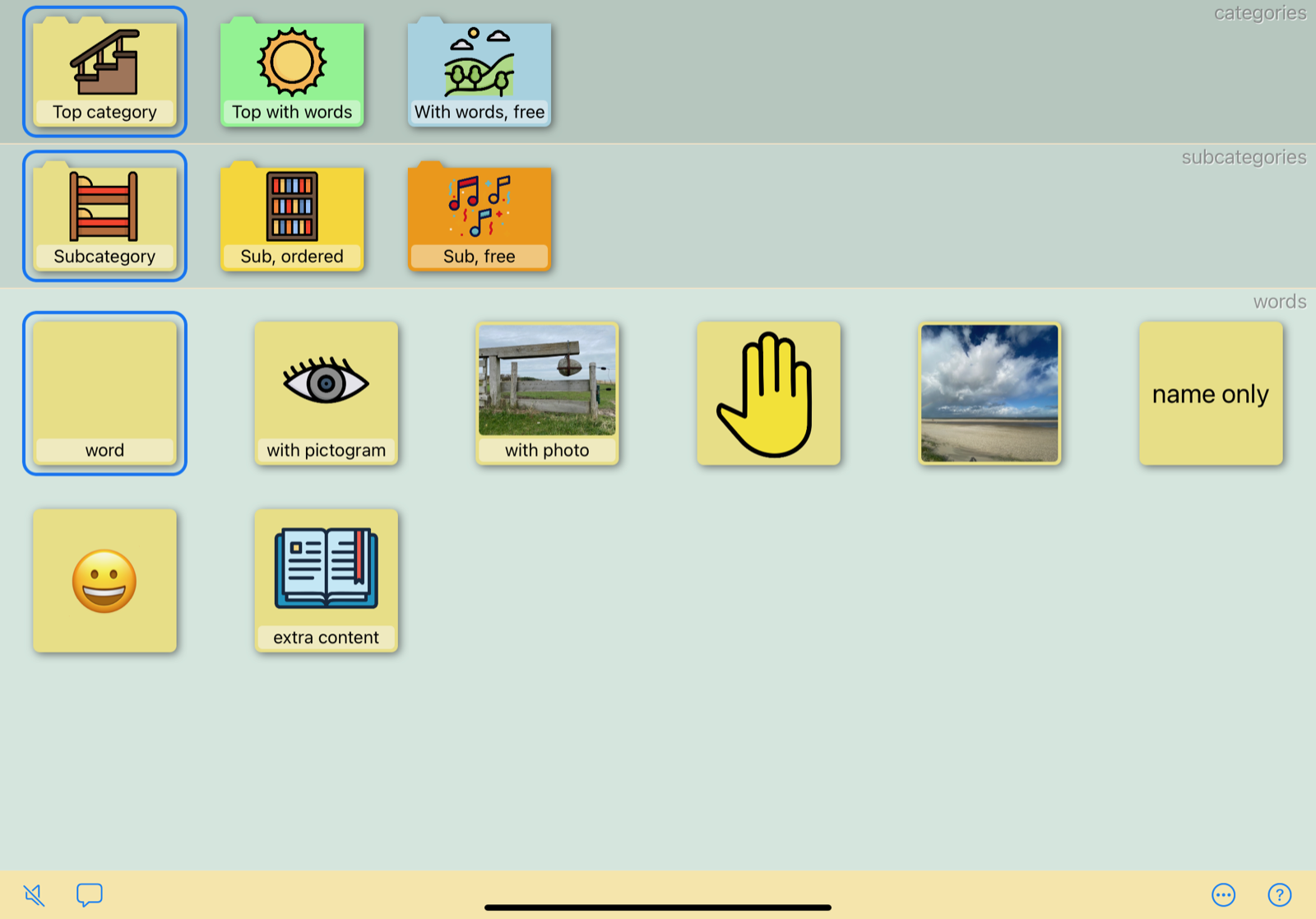
Just tapping an item (either a category, in the top layers, or a word, in the bottom layer) will select it. This is a way to “communicate” the word.
Another way to communicate the word is to double tap it. It will enlarge the word, or for some words display some extra information.