Introduction
Communicado 2.0 is an app that helps people with aphasia to communicate with other people. To do so, a user has a vocabulary of words to communicate. The words (optionally) have a name, a colour, an image, a sound and an additional message.
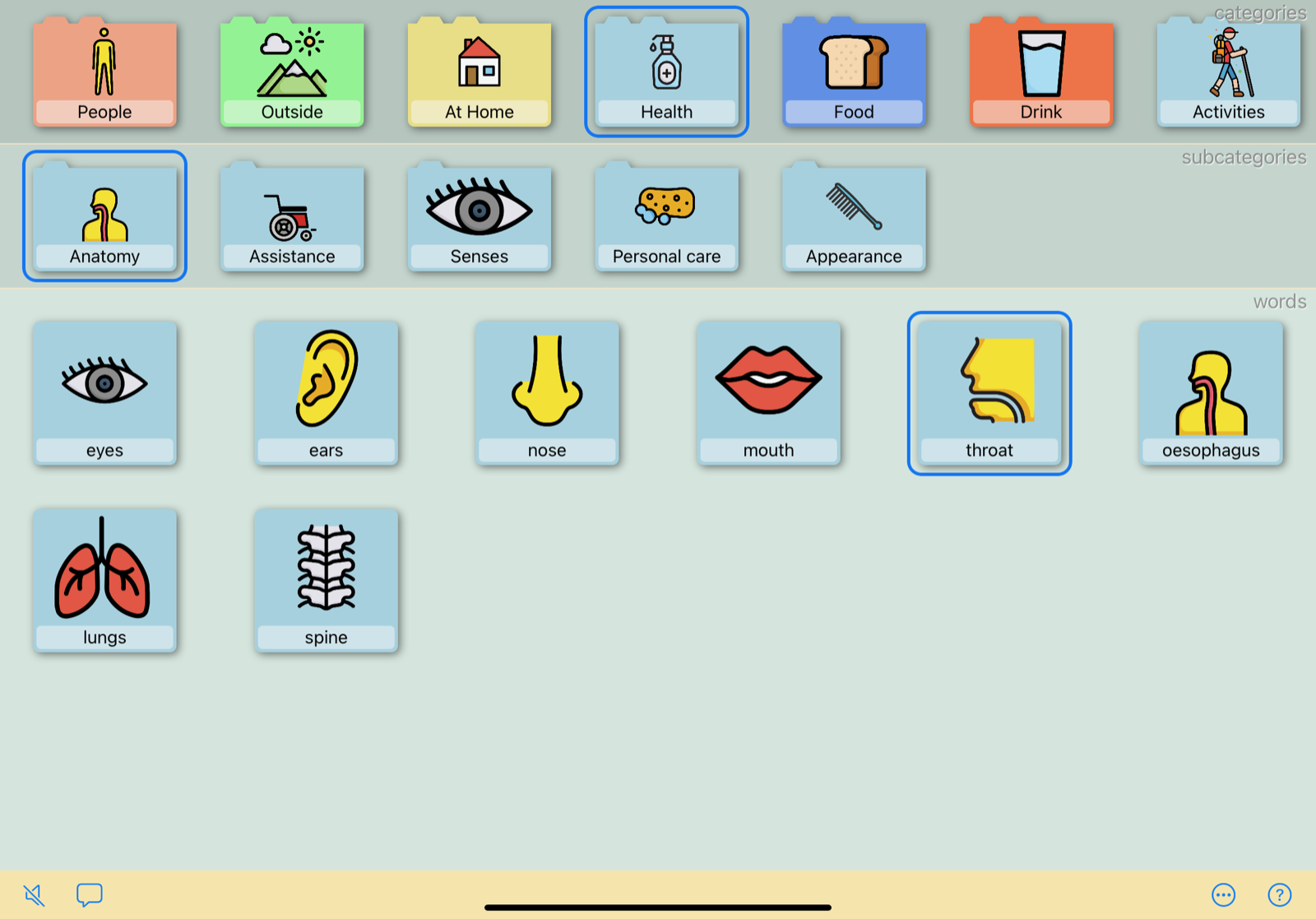
By simply selecting (tapping) a word, the user is communicating the word. Alternatively, words can be opened (double tapping) to enlarge their content or to display additional information. Because there can be lots of words, they are organised in categories and (optionally) subcategories.
A vocabulary is always personal and therefore needs to be created for the user. The editor, a second type of user, is able to create vocabularies and fill them with categories and words. By going to More options (the three dots) > “Show editor tools”, one can enter editor mode. Via the same menu, “Hide editor tools” will exit editor mode and reenter user mode.
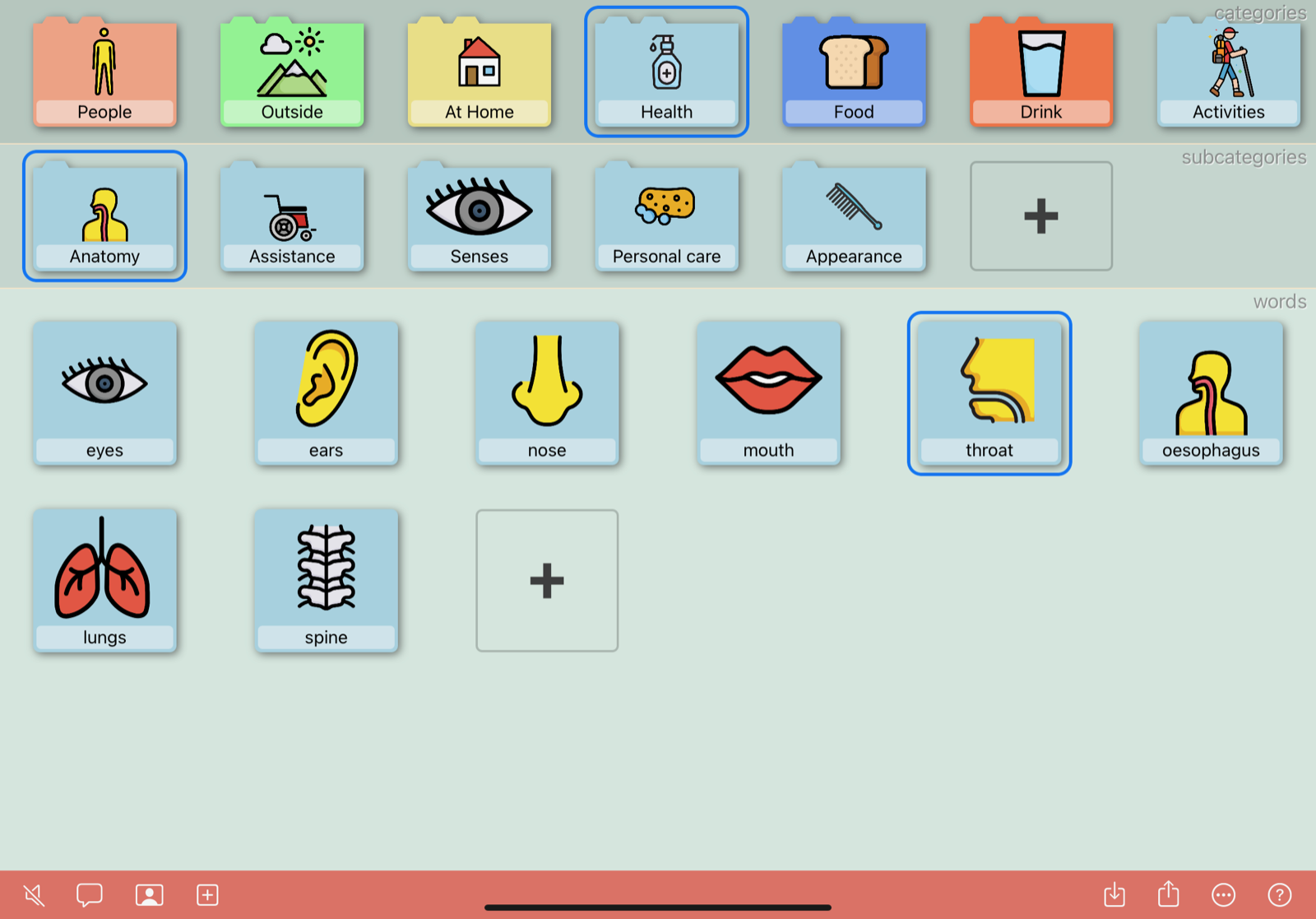
Editor functionality includes adding, deleting and moving items (vocabularies, categories, words) and defining their content. The latter includes setting names, choosing colours, selecting images, recording sounds and adding additional information. See Adding items and Editing items.
The editor can be anyone (including the actual user) but is usually someone close to the user. The editor could also be a therapist with multiple clients; for that reason Communicado supports multiple vocabularies and allows for easy switching between them. Vocabularies can be easily exported to different users, and subsequently imported on their personal iPads.
In order to help the editor get started with building their own vocabulary in the app, Communicado offers a gallery containing sample vocabularies. These sample vocabularies can be used as a starting point and then personalised with further editing. Alternatively, parts of their content (categories, subcategories, words) can be copied into personal vocabularies already created by the editor. See Gallery.